
(HMDigital LBS-10)
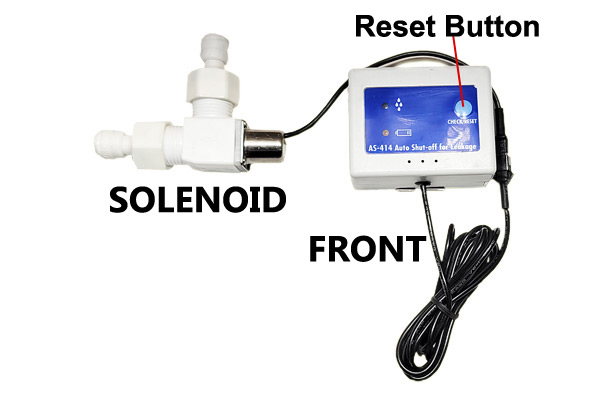
(SAVANT AS-414)
Leak controller – solenoid and front control element.
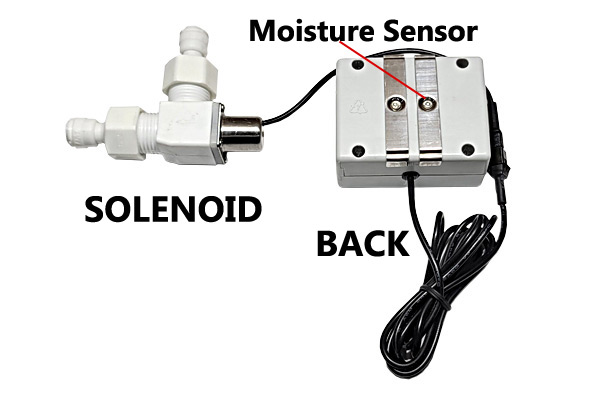
(SAVANT AS-414)
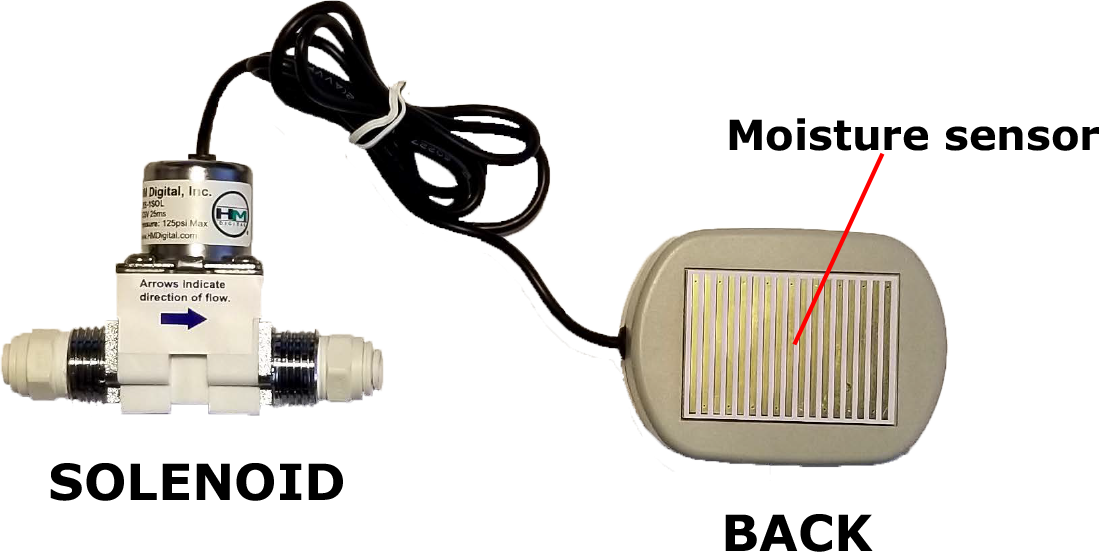
(HMDigital LBS-10)
Leak controller – solenoid and back control element.

(HMDigital LBS-10)

(SAVANT AS-414)
Wipe the sensor – make sure that the wiping cloth is dry.
When a leak occurs the
LeakBlock Sensor will latch
the solenoid closed and
sound “Beep-Beep-Beep”.
The alarm will continue
until LBS-10 LeakBlock
Sensor is Reset.

Press once on the “Close” button. (HMDigital LBS-10)
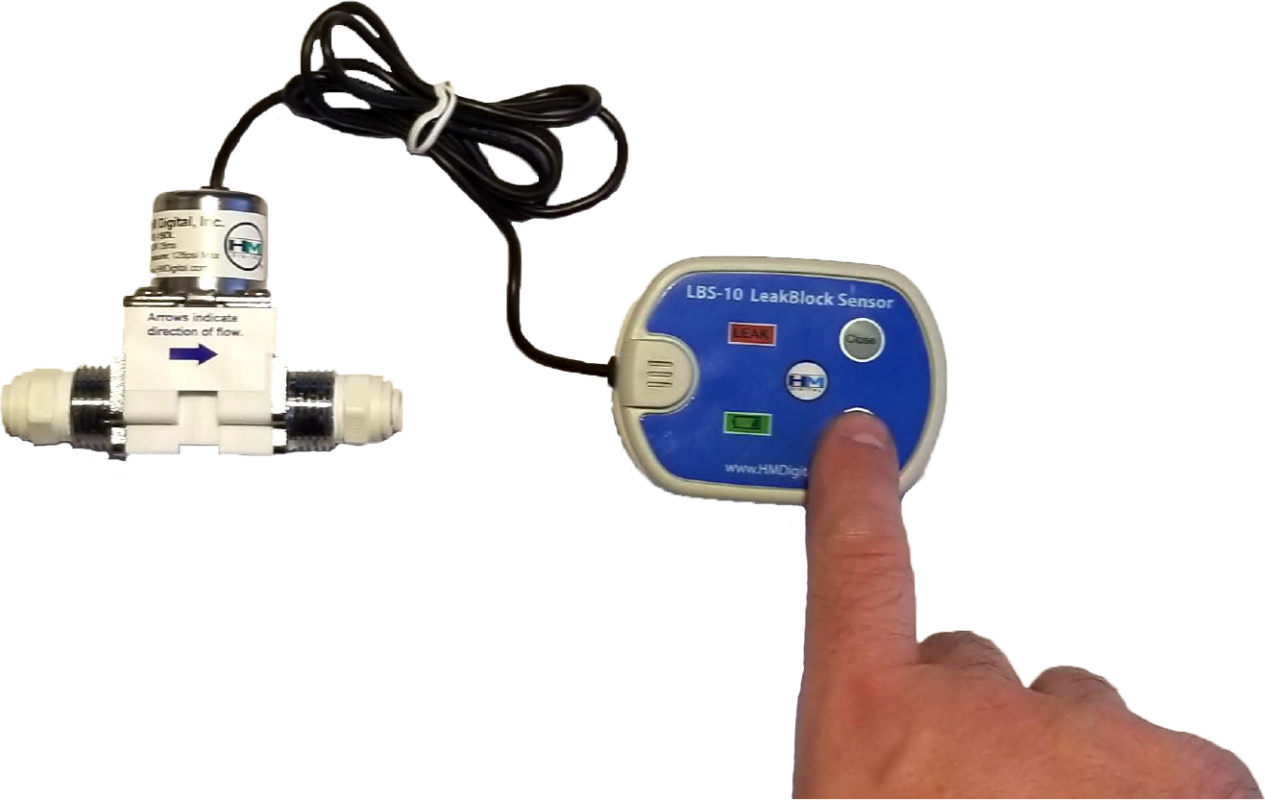
Press “Reset” button for 3 seconds. (HMDigital LBS-10)

Only press “Reset” button for 5 seconds. (SAVANT AS-414)
If a leak occurs Simply shut off the incoming water supply, first press “Close” button and after press “Reset” button for 3 seconds on the LeakBlock Sensor. A “Beep” will sound indicating the LeakBlock Sensor is ready for use. Make sure the surface where you place the LeakBlock Sensor is clean and dry.


Attention!
Pressing “Reset” button
Don’t touch the moisture sensor!


Commercial Filter Systems
AXEON FSD-320 Compact Cartridge Filtration System 1″ FNPT
Home & Office Water Coolers
Vertex PWC-450 Hot and cold bottle-less water cooler
Filtration Systems By Contaminants
Ultramax 762 Water Softener
Commercial Reverse Osmosis
Pro Series 300 GPD Reverse Osmosis System
Residential Reverse Osmosis
GR/O Reverse Osmosis System 75 GPD, 3.2 Gal Tank, Faucet.